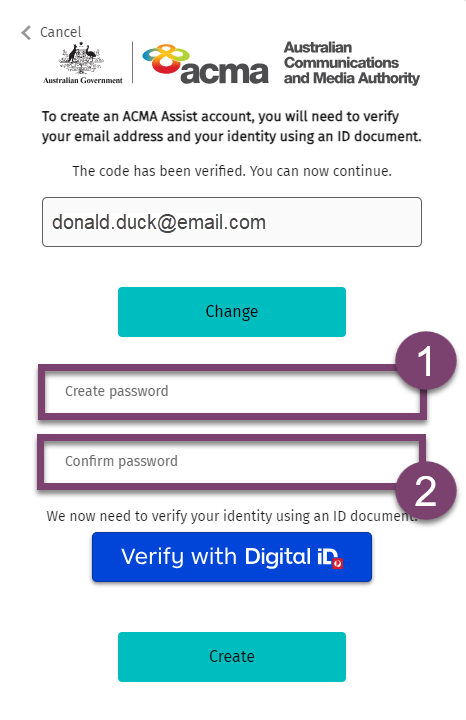4.1 Verify your email address
1. Enter your email address in the text box
2. Click Send verification code
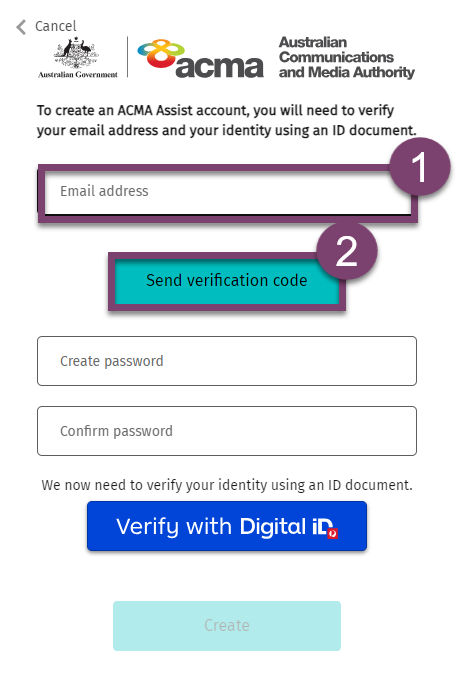
You will receive an email from noreply@digital.acma.gov.au
3. Copy or make a note of the verification code
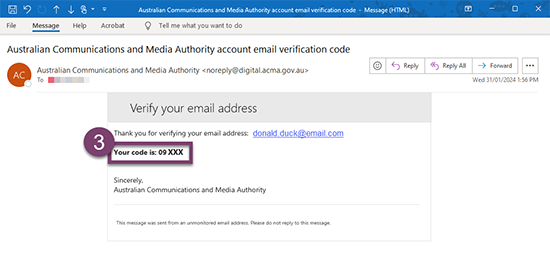
4. Paste or type the verification code in the textbox
5. Click Verify code
Note: If you don’t receive an email within a few minutes, check your junk folder. If it is not there, click Send new code.
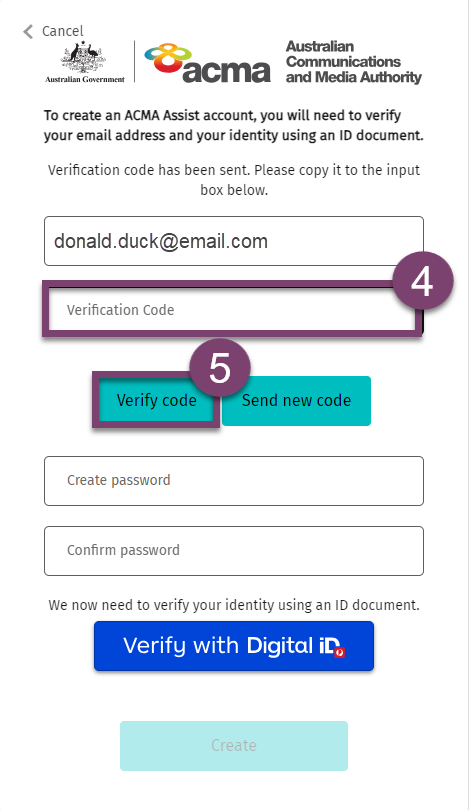
4.2 Create a password
Create an 8–16 character password that contains at least 3 of the following:
- lowercase characters: a–z
- uppercase characters: A–Z
- digits: 0–9
- symbols: @ # $ % ^ & * - _ + = [ ] { } | \ : ’ , ? ` ~ ” ( ) ; .
1. Enter your password in the text box
2. Confirm your password by re-entering it in the next text box